Testing, testing, testing
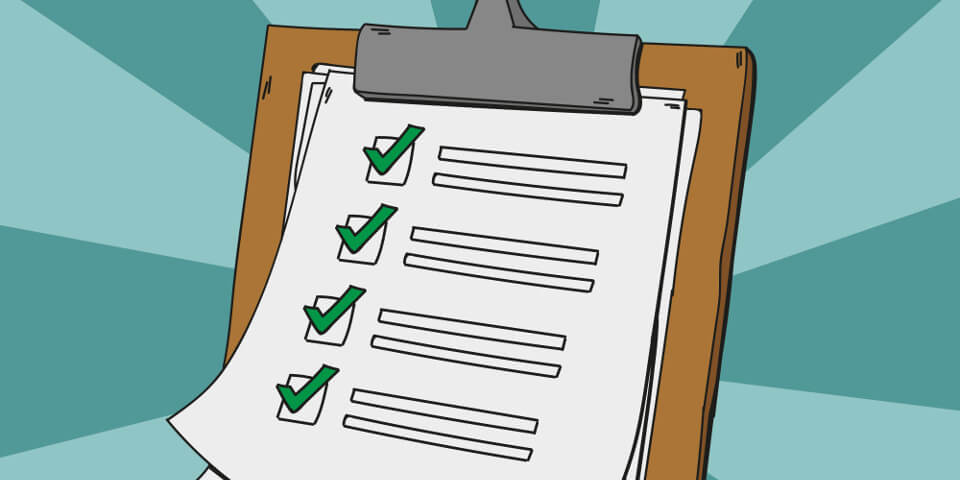
What is an app without tests? Today I will describe how I configured tests, what do I use for testing and how do I write simple unit tests.
Actually the code was ready at the beginning of the week, but somehow I couldn’t get to describe the next step. To not let it be a week without posting, I’m catching up on Sunday night.
First things first
What we get right away thanks to create-react-project, let’s look to the file package.json:
{
"scripts": {
"start": "react-scripts start",
"build": "react-scripts build",
"test": "react-scripts test --env=jsdom",
"eject": "react-scripts eject"
}
}The command to run tests is react-scripts test --env=jsdom. Well, we look further what is the mysterious react-scripts (of course you will find it in the directory node_modules or on github):
// create-react-app/packages/react-scripts/scripts/test.js
// ...
const jest = require('jest');
// ...
jest.run(argv);So it runs tests using Jest. Jest doesn’t require any particular configuration, therefore there is nothing more interesting to see in this file. Test files are detected based on the name. They should be named *.test.js or *.spec.js.
Facebook also suggests that Airbnb released Enzyme testing tool. It’s worth using it. Thanks to it testing of React components is easier. I installed the module by running the command npm install enzyme --save-dev. I installed also jest-enzyme. What was needed was one more line in configuration:
// src/setupTests.js
import 'jest-enzyme';First test
The first component that I want to test is App, which is a kind of layout for the whole application. For now it contains the header, navigation and displays the content of individual pages. App is the parent component, to which are added the individual components which are subpages. As a reminder, the definition of routing below:
<Route path="/" component={App}>
<IndexRoute component={Home}/>
<Route path="/forms" component={Forms}>
<Route path="/forms/:formName" component={Form}/>
</Route>
<Route path="/lawsuits" component={Lawsuits}>
<Route path="/lawsuits/:lawsuitName" component={Lawsuit}/>
</Route>
</Route>The first main test for each component may be to check whether it renders.
it('renders without crashing', () => {
const div = document.createElement('div');
ReactDOM.render((
<App>
<span/>
</App>
), div);
});So I’m trying to render a component using ReactDOM.render and if no errors the test passes.
Enzyme
Now comes into play Enzyme. I write a test that checks whether the component contains a header with the expected text.
it('contains header', () => {
const wrapper = shallow(
<App>
<span/>
</App>
);
const header = <h1>Formularze Konsumenckie</h1>;
expect(wrapper).toContainReact(header);
});I can use an assertion toContainReact(ReactInstance:Object), so it was easy. More assertions for React here.
Another test is to check whether the navigation is present and children render in the right place:
it('contains navigation', () => {
const wrapper = shallow(
<App>
<span/>
</App>
);
expect(wrapper.find('ul[role="navigation"]')).toBePresent();
});
it('renders children when passed in', () => {
const wrapper = shallow(
<App>
<div className="unique" />
</App>
);
const child = <div className="unique" />;
expect(wrapper).toContainReact(child);
});More tests here in my repo and at the end I will add a configuration for Travis CI - yes, yes, I launched CI for this project.
language: node_js
sudo: false
node_js:
- "6"
install:
- npm install
script:
- npm test
notifications:
slack: user:token
email: falseIn brief:
- nodejs version 6,
- installation
npm install, - tests
npm test, - notifications in Slack instead of email.
That’s it for the beginning of the testing. The real fun starts with a real interface in the Material UI.
Link to the project repository https://github.com/mkutyba/FormularzeKonsumenckie